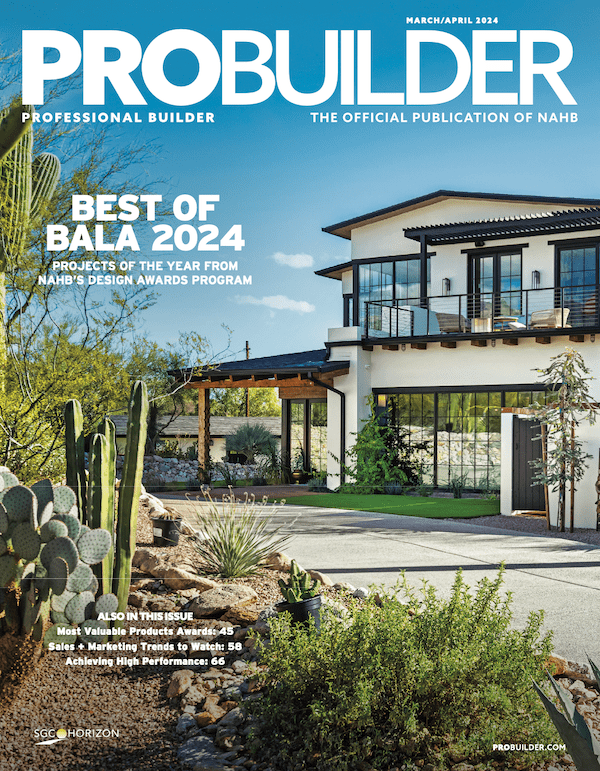Of all the quality management tools available to builders, process mapping has the potential to deliver the greatest impact on improving a builder’s operations by eliminating redundancies and saving time and money. When done correctly, process mapping provides a clear understanding of what each facet of an organization does and exposes opportunities for improvements, also known as OPIs. This goal is accomplished by drawing a series of maps showing how the business operates and the many processes involved.
The mapping can involve a workflow diagram, swim lane diagram, or a word description in sequential order. Everyone involved in implementing a process or processes should be involved in the mapping exercise, offering not only what they do but also how processes can be improved.
Process maps can be used for a variety of reasons, but the uses generally fall into one of five basic categories:
- Employee orientation/training
- Organizing work/ Streamlining operations
- Clarifying roles
- Identification of improvement opportunities
- Performance measurement
Generally there are three basic types of process maps:
1. Relationship maps offer a big-picture view; show linkages; and spell out what the organization provides.
2. Cross-functional maps show how work processes cut across multiple functions; who performs which steps; and the interface between process and people.
3. Flowcharts or process flow diagrams are best known for illustrating work processes in a detailed fashion. They depict all tasks in an organization, the sequence of tasks, and generally how the work gets done.
Constructing a flow chart or process map
There are two parts to developing effective process maps. The first is to do an “as is” map, describing what you are doing now. The second is finalizing the process map by changing it to a “should be” map in order to make you more efficient.
Part I. “As is” process
When developing the “as is” information or “what do we do now,” in most instances, you will find that you do a lot more than you think. I use a process called mind map, also known as a spider diagram, to identify what is presently being done. I like this diagram format because the visual makes understanding an organization simpler. The format easily shows how all the pieces fit together and helps manage a large amount of information.
Let’s use the construction department of ABC Energy Homes, for example. In a circle at the center of the paper, draw a circle and write “construction dept.” in the middle. Next write down the major activities of the construction department using lines coming out from the circle. The next step is to add subheadings to each line. Then go one more level by adding more details.
Here are some tips to help you with your mind maps:
1. Don’t clutter—use single words or short descriptions.
2. You can use color to make reading easier.
3. Some information in one area might be linked to another. For example, “vendor selection” in “materials” might be linked to “even flow” in “schedule.”
4. Don’t try to finish in one session; plan two or three sessions. Each time you look at it you will find adjustments.
5. You can find a couple of mind map applications to make the process easier.
Part II. Developing your process flow charts
Use the information from the mind map to develop your process flow charts by using these four simple steps:
Step 1: Determine the Boundaries
All processes have inputs and outputs with at least one activity in the middle; most process maps are a string of processes.
a. Where does a process begin or input?
b. Where does a process end or output?
Step 2: List the Activities
You can do this in a variety of ways. Some use a paper and pencil, and others will use the old butcher paper on the wall with different color pens or markers, Post-it Notes, pins, or whatever else works to identify the various activities. Having done the mind map will make this step very easy. The flowchart can either show general information to understand the general process flow or detail every little action and decision point. Don’t use long sentences to describe activities. That comes later in the written explanations, procedures, etc.
We recommend that at first you make the chart general and that you:
• Use Post-it Notes so you can move tasks.
• Do not draw arrows until later.
Step 3: Draw Appropriate Symbols
Now it’s time to use symbols and connectors to show how the process flows from start to finish. Most people use common shapes. You can also find software to make process mapping easier. Microsoft’s Visio, for example, is easy to use and integrates well with other programs.
Basic symbols include the following:
• Ovals show input to start the process or output.
• Boxes or rectangles show task or activity performed.
• Arrows show direction flow. If there is more than one arrow, you may need a decision diamond. If you have a feedback activity, show it by placing an arrow back to the input box.
• Diamonds show where yes/no questions are asked or a decision is required.
See the chart at right for more information on symbols, connectors, etc.
Step 4: Information you put on the process map
• Use information based on people, machines, material, method, and environment for the process.
• Don’t finalize anything until everyone involved has a chance to review.
• Make sure the map is as complete as possible.
Now you can write your policies and procedures based on your process flow charts (more on writing procedures in another article).
By now you have done your flowchart, first as the “as is” in the mind map then as a flowchart of what it “should be.” You are ready to implement and validate your improved flow processes. But you also are ready for the ongoing continual improvement phase of management.
Part III. Identifying improvement opportunities: The "should be” process
Now that you have drawn your process map(s) for your organization or department, it is time to see if it is the process you want to use or if there are changes to be made for making operations more efficient. So get your group together and follow these steps:
1. Ask if this process is being run the way it should be.
2. Ask people to say what they would change, how, and why.
3. Do they have alternatives available, and have they been reviewed?
4. Delete what is redundant.
5. Add what is missing.
6. Get consensus on the final version, but remember it is only a temporary final until you actually use and validate it.
At the beginning I mentioned OPIs, or opportunities for improvements. OPIs are an on-going activity. At all times, all employees involved in any process should be looking for OPIs by simply asking themselves and others, “How can we improve?” Only by looking for improvement will your organization grow and become more responsive to clients and help your bottom line.