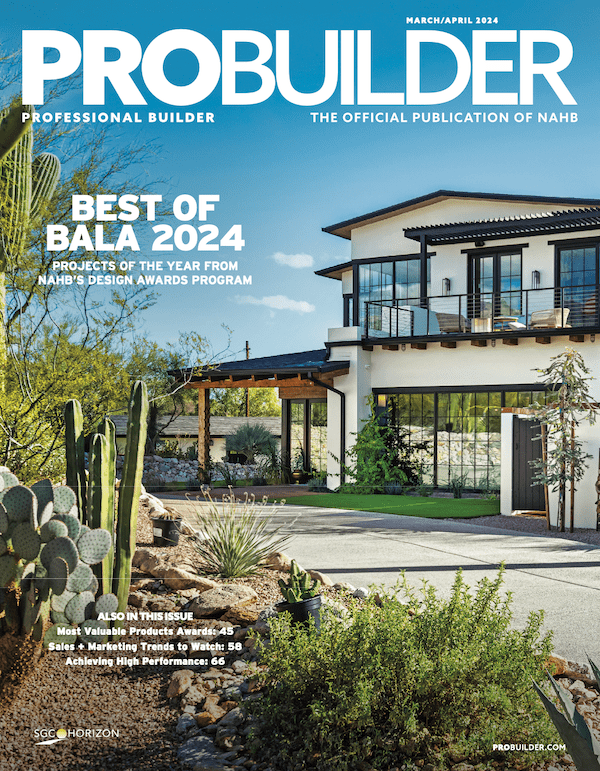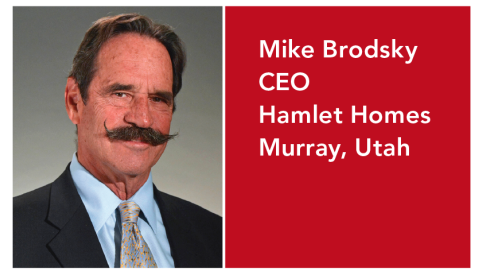| Contact Noelle Tarabulski at PB@buildertools.com
|
The differences between the builder software programs of 10 years ago and those that are available today are radical. Whereas they were once rigid and one dimensional, today’s software offers tremendous flexibility—in the number and types of reports generated and in your ability to customize the application. The problem is, you simply can’t run these updated programs on older hardware. With this in mind, many builders want to improve their business technology but aren’t sure where to begin. For many, it will be a transition all the way from a makeshift network to one that is state-of-the-art.
When we talk about technology infrastructure, we’re referring to the marriage of communication equipment with a computing platform. Communication equipment is any and all wiring and routing devices that carry and distribute data on a network. The platform consists of servers, workstations and operating software.
What confuses most people is that some software runs only on some servers and workstations but not on others. An additional complication is that the software that enables your devices to talk to each other also dictates, to a large degree, the type of functionality that the network will ultimately provide. This includes the way they talk to each other and the speed at which the network runs.
Given the fact that the upgrade process can be very challenging, even for experienced IT professionals, builders would be wise to hire experts to conduct a full needs-assessment and an implementation strategy.
Assessing Your Position
Review your history of purchasing technology tools. If "getting by" has been your approach over a long period of time—the last five to 10 years—then be prepared to make a significant investment in technology. A critical part of the transition from old to new is deciding just how much you can salvage and whether it is truly worth it.
Keep in mind that maintenance can consume all the savings of keeping an older machine. Slow machines also cost management and staff time in terms of reduced efficiency. Additionally, there is a demoralizing effect of keeping your staff working on old equipment, while their peers in other industries get faster, more efficient machines.
You will also want to create a wish list of everything you want technology to do. It is best to gather thoughts from the staff independently, and then review a combined list of ideas as a group. Wish, but make sure there is some grounded reality in the discussion. There is nothing worse than getting your staff all excited about changes that in reality may not occur for months or years.
Some ideas should center around what functionality the software should have and how it should relate to other applications. Consider how you want remote access to work from your sales and construction offices. Should it be direct dial-up or Internet based? Do the executives and management team need access from the road or from their homes? It is important to truly assess whether your field personnel would be better with laptops or with hand-held devices that summarize their work. I suggest that if you build homes in decentralized, geographically-scattered markets, laptops should be required. If you build in large communities with high production, hand-helds make more sense. If your field personnel have very narrow job performance guidelines, you must review your field job responsibilities and how they will evolve before you make this decision.
A critical decision is how to manage your marketing needs. The opportunity to do professional publishing and document creation is something to be considered. Obviously, you need your staff to be skilled enough to tap into the capabilities of your technology.
Have your IT professional create your dream system. Design it, lay it out and visualize how it will work. Discuss its strengths and weaknesses. Look at it from a three-year perspective and determine if it can meet your company’s needs and expand as your company changes. A three-year outlook is the most realistic in both technology change and company growth.
Whatever you do, don’t forget the training process and the budget for such training. You have to commit to it. Remember, as a builder you have an inherent bias to tangible tools. Training is intangible, but it can be mightier than a tangible computer. Once your staff’s human potential is directed and encouraged, the true power to change in your company will be unleashed.
Now we have to talk budgets. It is very important to prepare a projected cost for each component on your wish list. Keep in mind that you can and should have a strategy for investment that spends money on the correct tools in the right order. An IT professional can help set priorities. In most cases, people invest in the changes over a six to 18-month period of time. Review your cash flow projections and institute change at a rate you can afford.
Do the Homework
Spend some time researching what is available. A technology consultant can help, but it’s good to get involved and make the calls. Identify what you think fits for you and your company.
This is when time and available budgets are applied to the plan. Select items for immediate deployment and long term planning. You need to look at your operation and determine the most effective areas to improve first.
Keep in mind that you may have technical issues that impact operational issues. A good example of this is when your server is too small and slow to handle the processing demands of your software. In these cases your computer could crash if you proceed without upgrading your operating system.
The deployment and long term planning go together. It’s important to have a realistic plan and an educated staff so that when frustrating technical issues slow the company down, they can see victory through the current challenges.
Build the Schedule
The order of implementation varies with each organization. We have found that if the workstations are the first priority, this makes for better implementation success for most clients. You really need to assess your company and how it operates in order to determine the most effective implementation procedure. Staff training can begin sooner, if workstations are in place first. We have found the sooner you get the staff in the groove, the better the chance for overall organizational change and project success.
Keep an eye on things. Any system that is not monitored or maintained will begin to spin out of control within three short weeks. Do an in-house survey, or have your consultant do an outside survey. Get feedback so you can continue to improve where needed. But most of all, savor the moment. You have a victory under your belt. You have the ability to improve your operations in ways that you never thought possible.
Advertisement
Related Stories
Hamlet Homes' Mike Brodsky on Finding Successors and Letting Go
A transition that involved a national executive search, an employee buyout, and Builder 20 group mentorship to save the deal
Time-Machine Lessons
We ask custom builders: If you could redo your first house or revisit the first years of running your business, what would you do differently?
Back Story: Green Gables Opens Up Every Aspect of its Design/Build Process to Clients
"You never want to get to the next phase and realize somebody's not happy."