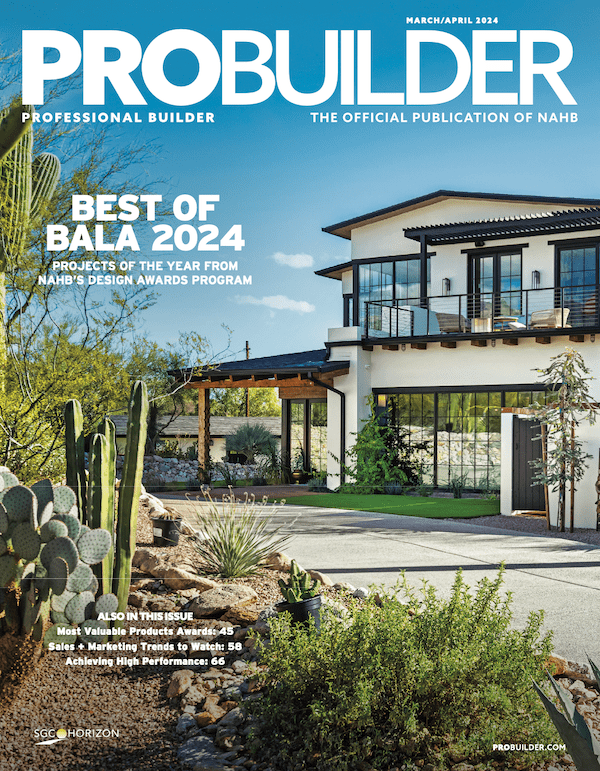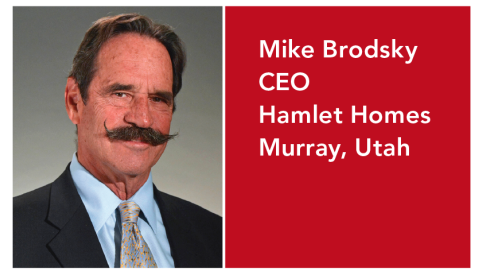| Noelle Tarabulski
|
Do I really have to write a column on file management, one of the fundamentals on which a business operates and performs daily tasks? Well, from my perspective and that of the pragmatic techies who try to make things happen, you nontechies are making us tilt. Yes, tilt, meaning to step no further, question no deeper and make right whatever was done wrong. Across the nation, I fear many techies are tilting daily under the weight of upper management’s indifference to this problem.
We are evolving to the paperless office, but many companies have not really considered how much information they now store electronically. It is absolutely cheaper to store information on a hard drive, if you can find the information easily. Information you cannot find or that takes hours to find goes down in value. If you have no hard-copy backup, then it’s a problem. So what do you do?
First, acknowledge that file management is relevant to proactive management of your daily operations. Realize that hard-copy files will be replaced with electronic files in the months and years to come. As a result, it is imperative that the entire company, not just your IT staff, should have input about file management.
Second, if your hard-copy files are disorganized, perhaps you need to address personnel training and organizational management issues. Realize that going to a paperless office changes your working model. In the past, the physical location of files would limit access to the information; for example, confidential files would be located in the executive area, accounting files in the accounting area, estimating in estimating, etc.
Once you start to put much of this information in a public location (your server), the permissions and access to files need to be proactively managed. Electronic files need to reflect the normal security you have with hard-copy files.
Many builders I meet have a hard time understanding my concern when I recommend clearly documented file access. How would you feel if someone walked into your office and opened your most confidential hard-copy files? Put files in an electronic format with unrestricted access and permissions, and now anyone can look at any of them, and you won’t know a thing about it. Think about that the next time tech support urges you to assist with file management protocol.
As part of the management team, you must take part in the decision-making process. And some of the most important decisions to be made involve who should have file access, how files are named and where they are located. If you are one of those leaders who believe that “everyone works here for the good of the company and should have access to everything,” ask your builder buddies if they’ve had bad experiences with “file misappropriation.” (I think I just came up with a new term.) Also, ask them if they can find an important document on their server if their chief financial officer is out sick and the owner needs to handle the finances temporarily.
Implementing a file management process should not be that cumbersome or painful. To start, follow these suggestions:
Collect Primary Data — Interview your technical support manager or consultants who assist with such matters. I am sure they have an opinion on how well or poorly your files are managed. If you have in-house support, review your files with your IT manager to understand where you fall on the scale of well-managed versus poorly managed.
Develop a Strategy — Once you determine the “state of your files,” develop the strategy and tactics needed to improve file management. Be sure to weave it into your weekly staff meetings. You have to manage the details constantly to keep a system in alignment. Staff meetings also are good times to educate and remind people about the file structure.
It can be hard to start from scratch, so below are a few of the most worthwhile and cost-effective goals I have seen put into place. Once they’re implemented in a business environment, the results can mean significant improvements in efficiency and communication.
Many leaders I work with have a hard time understanding the idea of files on local drives versus the public drives on the server until someone leaves the company or a local drive fails. Local drives often do not have adequate backup, so valuable data can be lost — forever. Plus, most people cannot find files easily on a c: drive because the order is unique to that drive’s user. (Yes, file management protocol is needed here, too!)
As a result, a discussion of which files must be public, located on the server and fully backed up each night is critical to your company’s information exchange.
Let me give you examples of the type of blow your company can take. Your CFO is paranoid about confidentiality and will not save financial records on your server; precautions are not taken to do a daily backup on the local drive. His disk drive crashes after he completes five days of budgeting for the coming year. You are out of luck. Who’s to blame? You are. Your file management policy should be clear about critical reporting and how its potential loss is protected.
Another example: You have a hotshot graduate of one of the fine construction management schools, and she has been working on her laptop for three months on a scheduling system. It’s perfect, but the laptop slides off the seat of her pickup truck and is never the same, nor is the three months of perfect work. Again, it’s your fault. Do not assume that all people on your staff know better than to risk all that time and effort.
Some recently published futurist books predict that companies will fail because of poor backup of data files and poor file management. I concur. From what I see, far too many companies are lax about this standard operating procedure. Don’t let your company be one of them.
Advertisement
Related Stories
Hamlet Homes' Mike Brodsky on Finding Successors and Letting Go
A transition that involved a national executive search, an employee buyout, and Builder 20 group mentorship to save the deal
Time-Machine Lessons
We ask custom builders: If you could redo your first house or revisit the first years of running your business, what would you do differently?
Back Story: Green Gables Opens Up Every Aspect of its Design/Build Process to Clients
"You never want to get to the next phase and realize somebody's not happy."