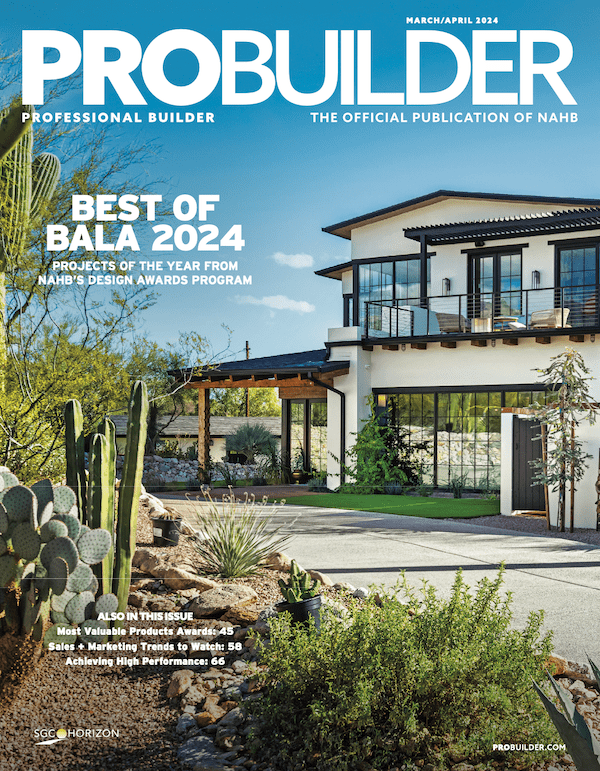Entering the competition
Visit probuilder.com/pbdesignawards
11 categories are available - Choose the categories you would like to enter by clicking the “Add to Cart” button below the desired category. Category descriptions are available on the Design Awards Home Page.
If you would like to enter a category more than one time, click the “Add to Cart” button twice. Quantities can be adjusted in your shopping cart. Selected categories will appear in your cart at the top of the category list, next to “View Cart”.
You may purchase multiple entries within any category. Discounts will be shown in your shopping cart when you are ready to check out.
Once you have finished selecting your categories, click “Checkout/Update Cart” at the top of the list of categories to move on to the payment process.
You may then choose to edit the categories or continue to checkout.
During checkout, you will be asked to enter your account information or create a new account. If you do not remember your information from previous years, it will just create a new account. This username and password will be what you use to log in to fill out the entry forms.
Fill in the appropriate information to complete the checkout process.
A confirmation page with your login information and a link to your submission form will show up in your browser after your payment is processed.
Once you have paid for your entries, you will receive a receipt via email.
Submitting your entry:
Go back to probuilder.com/pbdesignawards
Click the link that reads “Log in to your account here” underneath the PBDA logo on the Design Awards Home Page.
Use the login name/password you created during the checkout process to enter your account. Once you are logged in, the online submission forms will appear in the right-hand sidebar of the page under “Contents of Cart.”
Each category will have a link to the corresponding form in the sidebar.
Click on the category to access the form.
Continue to fill out the Entrant Information, Project Information, On the Boards Project Information (if applicable), Photography Release Information, and Project Uploads sections of the online form. If you need to save your submission and come back to complete at a later time, click “save as draft” at the bottom of your page.
NOTE: Only one form can be in progress at a time. For example, say you have entered the Multifamily and Custom Home categories, and have started the Custom Home entry form. You saved it as a draft, then returned the next day. Both the Custom Home and the Multifamily links will link to your draft of the Custom Home category until it is completed. Once a form is completed, its link will disappear and the remaining forms will be available to choose from.
Once you have completed all of the sections, click “Submit”. A confirmation email that you have successfully submitted your project will be sent to your email address. The weblink that was formerly available on the sidebar will disappear after the form is submitted.
Questions? Contact Lora Campbell at events@sgcmail.com
All submissions are due no later than 11:59 pm on Friday, May 31, 2019.
Winning projects will be featured in the September issue of Professional Builder.