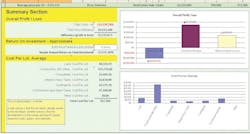The underutilized and awesomely powerful spreadsheet
Call me a geek but this is a topic I get all revved up about. Or call me lazy because spreadsheets save so much time and effort, using them feels like I’m cheating or loafing. Really I’m not. Spreadsheets make me efficient, and in my way of thinking, efficiency equals profit.
Anxious moments
Every builder is painfully aware of the instances when, after you’ve written out your bid and worn your fingertips to a nub on calculator keys, you discover a typo on a unit price. You find a second error in your estimate column. Maybe you figured out a way to do a task using fewer hours or suddenly realize you need 41 yards of concrete instead of 50. So you go back to your paper—now with an eraser—change the numbers, and recalculate the entire column. A couple days later and 30 minutes before the bid is due, you get a frantic call from your concrete supplier who apologizes extravagantly because their cost on cement just went up $3 a ton, which boosts their delivered price to you by $5 a yard. You race back to the eraser and calculator sweating cannonballs and hoping that you’ll be able to revise everything, now within 21 minutes, and that your leather-tip fingers don’t inadvertently press a wrong button.
Time card
Customer database
Pro forma
Standard contract
I use a spreadsheet for my standard engineering contract. The upper part is a cost estimator similar to the first example at left. The bottom part contains contractual verbiage and signature lines in a text box. What makes this so efficient is that I only write boilerplate once and store it in a separate text box outside the printed area. Modifying a specific contract is as simple as copying and pasting clauses from one text box to the other. The final version prints on one 8.5-inch by 11-inch page.
Tim Garrison is an award-winning author, and founder of ConstructionCalc Excel-Based Software. He welcomes correspondence via BuildersEngineer.com.